Neighborhoods of Tel Aviv
Neighborhoods of If you’re not sure where to live, vacation, or visit while you are in Tel Aviv, this list will give you a glimpse
We aim to make the subleasing and renting process as seamless as possible. So, naturally, we want to make sure posting and finding a place is easy, swift, and as effortless as possible. Follow below to see a step-by-step of how it works.
(3 min)
Once you have an account, you’ll be able to message others, post a place, favorite the listings that you love, and get notifications when people message or comment on your place sent to your email.
(6 min)
Tips to make your home shine through the page!
– Having a well-detailed description of your place and all of its’ perks. This is a good place to breakdown the price of your apartment or room (arnona, utilities, VAT)
-Make sure you add well-list, quality images
– Renting and not sure what to put as a move-out date? Put 12 months or the length of the contract
– Don’t know which neighborhood your apartment is in? Find out here!
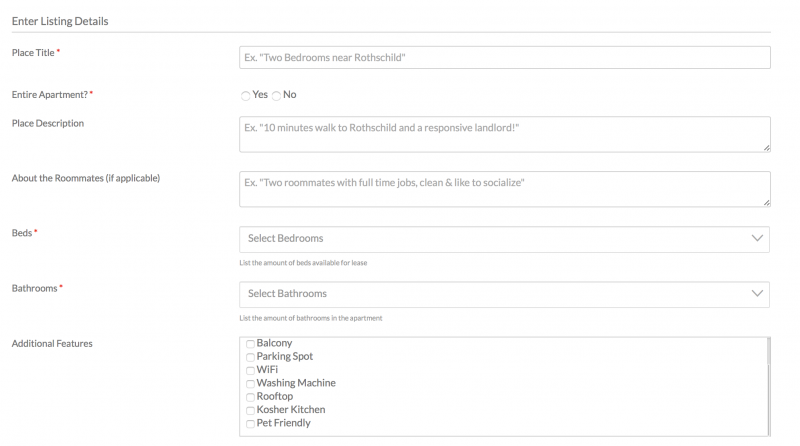
Sit back and let your work pay off! When someone is interested in your listing, they’ll post a comment or send you a direct message to your profile. No need to worry about logging into your account every day either, you’ll get an email if someone’s interested.
Neighborhoods of If you’re not sure where to live, vacation, or visit while you are in Tel Aviv, this list will give you a glimpse
Why Sublease? Subleasing can very versatile as both a long or short term solution. If you are subleasing your place, the main benefit (from the
Safety Tips for Subletting during Covid-19 While many people are scrambling to find a place to stay, we want to do our best to make
